In this post i am discussing about what is digital life and how it is possible to hack your digital life, so here i am giving you top 10 ways to secure your Digital Life from hackers.
When Wired News reporter Mat Honan had his digital life hacked—and subsequently, virtually wiped out—in August, the significant loss of data he endured wasn't the scariest part of the experience. Much more terrifying was the method by which hackers drilled into his digital accounts.
Using clever social engineering exploits, the hackers posed as Honan and succeeded in extracting key bits of personal information from AMAZON and Apple customer support. With the critical data in hand, the hackers then locked Honan out of his Google account, commandeered his Twitter stream, seized control of his Apple ID number, and wiped his computing devices clean.
It was momentarily life-wrecking, at least.
If a hacker wanted to ruin your life—whether by identity theft or by a simple Honan-esque data wipe—how difficult would that objective be to achieve? The answer is that it's likely a lot easier than you think.
Are you an easy target?
According to a recent Harris Interactive poll commissioned by Dashlane, a company that manages passwords and personal data, most online Americans are concerned that their personal data might be used online without their knowledge. Approximately 88 percent of the 2208 adults surveyed cited being at least "somewhat concerned," and 29 percent claimed to be "extremely concerned." In addition, three out of five respondents were worried that they were vulnerable to being hacked.
John Harrison, a group manager at Symantec Security and Response, says that people should be concerned, because they're sharing more than they think they are.
Because social networks, public records, and high-profile security breaches are so prevalent, a lot of potentially sensitive information is just floating around the Internet.
"Each piece of information adds to the puzzle," Harrison says. "We don't throw everything out there at once, but it eventually comes together. For example, you may not put your full birthday on Facebook, but it's not difficult for someone to find out what year you graduated from high school and put two and two together."
In other words, you may not think you're sharing too much—just a snippet here and a snippet there—but to a hacker, you're building an easily harvested online profile.
1. Secure your WIFI connection
Home users are particularly prone to leaving their routers open without passwords, in order to make sure that you’re protected check your router settings to verify whether encryption is turned on or not. leaving access unencrypted can be just a minor issue of bandwidth being stolen by unauthorized users freeloading off your connection to more serious cybercrimes like credit card fraud or hacking taking place using your internet connection, which may be traced back to you.
The majority of routers support encrypted connections, support either WEP or WPA/WPA2, always opt for WPA/WPA2 as it’s far more secure. If you have the option hide SSID broadcast, turn that on as well, it basically allows you to make your wireless router invisible to outsiders and they need to know your SSID to access the network.
2. Encrypt your hard drive
It’s important to keep your data secure in case of loss of hardware or even theft. An encrypted hard drive basically prevents its contents from being access without the password. It is obviously more important to encrypt thumb drives and laptop drives.
Windows 7 Ultimate and Business editions come with a built in hard drive functionality using a software called BitLocker which will encrypt your entire hard drive, but users with Home Premium or Basic users shouldn’t feel left out as there is a free way to encrypt your hard drive using trucrypt.
Mac users can use FileVault to encrypt their folders, and OSX Lion will allow you to encrypt your entire hard drive aswell.You can also get hardware encryption which will use fingerprint recognition to unlock data inside the drive like the Lacie Rugged Safe.
Mac users can use FileVault to encrypt their folders, and OSX Lion will allow you to encrypt your entire hard drive aswell.You can also get hardware encryption which will use fingerprint recognition to unlock data inside the drive like the Lacie Rugged Safe.
3. Keep your software updated
However a lot of users often overlook other software such as Acrobat Reader, Flash, Java and iTunes when it comes to keeping software updated. It’s important to realize that many of these applications have direct access to the operating system, and an exploit in these applications can be used as a gateway into your system files. Flash and Acrobat are used heavily with web browsers which is the number one source of malware infections.
4. Upgrade your antivirus suite.
This is why having an outdated antivirus software, despite updated virus definitions may not provide the best possible protection. If you’re using an older version of antivirus software you may entitled to discounted upgrades to newer versions.
5. Secure your smartphones
It’s vital to keep your devices with password lock activated, additionally you should take some precautionary measures in case you lose your device.
Apple has a very cool security software called Find my iPhone which is a free app by Apple, which lets you track your phone by GPS, lock and remotely delete data from it. You can even use it just to locate your iPhone if you misplace it, causing it to sound an alarm.
For Android users it’s important to stay protected, smartphones are just as vulnerable to viruses as a PC, although the android platform is more prone to them than apple due to the open platform nature of the former. Android phones require antivirus protection, all the popular desktop antivirus brands offer android support as well.
The app store is less prone to malware due to the fact that all apps are vetted by Apple before publishing, although if you’ve jail broken your iPhone, antivirus protection may be something you need to look at.
6. Vet web page links using a link checker
Cyber criminals are using sophisticated strategies to drive users onto their web pages, increasingly innocent websites are being targeted using exploits to find security holes to hack and implant code on them which can launch JavaScript applications and infect computers when users visit the infected site.
Link checkers scan links on your search results and optionally other websites and indicate whether links are safe, websites are scanned by their own servers so it does not impair your computer performance. Link checkers are available with most anti malware security suites such as with AVG, McAfee and Symantec.
7. Laptop Security for mobile workers
It’s also important to keep prying eyes away from your data, always password protect your login, and when leaving your laptop unattended, using the screen lock feature in Windows to prevent unauthorized users from looking at or accessing your information.
If you work with particularly sensitive data a privacy screen may provide an added level of protection, the screen is only viewable to the person sitting directly in front, so people sitting around you cannot look at your screen. Targus and 3M are well known for producing privacy screens for all manner of monitor sizes.
8. HTTPS encryption for websites
Most people are well informed with the necessity of using https secure connections with online shopping when entering sensitive personal information. However, it can be argued that websites like facebook, twitter, gmail and others hold equally sensitive information about you.
Did you know you can elect to use https secure connections on these websites? For case by case uses, you can insert a ‘s’ after the http on the web address, if there isn’t one already to access the site securely. However if you want to access the sites securely every time you visit, you can login select the option to always use https in the profile settings.
Read my previous article to know more about website security: The SSL Certificate And Website’s Security
9. Use online backup to keep an offsite storage of your files.
A great way for mobile workers to keep data kept safe and secure while on the move is to use online backup, this provides great peace of mind if your computer gets lost, as it allows you to recover your files from the cloud. Online backup services like Sugar Sync also provide users with high level synchronization features which can be used as a great time management tool as well, as it keeps data across all your computers consistent and up to date.You can look up various online backup reviews here to compare their features and read up user reviews.
10. Avoid public wifi and public computers.
Using public computers can be incredibly risky as malware and key loggers can be installed to track your keystrokes and cached files in order to gain access to your private information. Additionally, public wifi connections can be risky as the servers can be breached with malware additionally phantom hotspots can be set up which appear like legitimate hotspots, but are actually other ordinary laptops which act as a middleman eavesdropping into the connection.
Additionally, public wifi connections can be risky as the servers can be breached with malware additionally phantom hotspots can be set up which appear like legitimate hotspots, but are actually other ordinary laptops which act as a middleman eavesdropping into the connection.An example on how cached data can be hijacked to login to your web accounts can be demonstrated using FireSheep.
Thankfully mobile 3G internet connections are becoming more affordable, and are often faster than public wifi hotspots. 3G connections are far more secure, additionally you may be able to tether your Smartphone internet connection to work on your laptop.
I hope this article helped you all for sure. And do follow these above top 10 steps and secure your digital life from hackers.
Thank you.
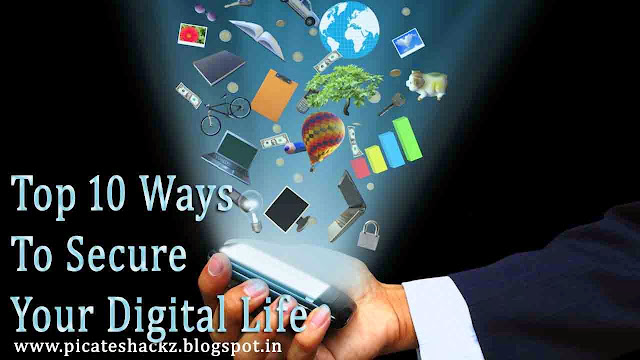









No comments:
Post a Comment