The Concept of this tutorial came up to my mind when i am thinking about the security of Wordpress Website, Wordpress is a opensource website or blogging platform and now a days most of all websites or blog running in this platform. So my upcoming tutorial i am planning to write about how to brute force a wordpress website and before that i want to show you how to setup wordpress in your kali linux localhost. this tutorial will give you step by step instruction to installing wordpress in localhost of Kali Linux using Xampp Server for learning Penetration Testing or Ethical Hacking a Website with Wordpress Platform.
WordPress is a free and open source blogging tool and a content management system (CMS) based on PHP and MySQL, which runs on a web hosting service. Features include a plug-in architecture and a template system.
WordPress is a state-of-the-art semantic personal publishing platform with a focus on aesthetics, web standards, and usability. WordPress is both free and priceless at the same time.
More simply, WordPress is what you use when you want to work with your blogging software, not fight it.
We will install wordpress in localhost simply for penetration testing and ethical hacking of the website using Wordpress as platform
Step 1: Installing Xampp Server on Kali Linux
What is Xampp and why install it ?
XAMPP is an Apache distribution completely free, containing MySQL, PHP and Perl. The open source XAMPP package has been set up to be incredibly easy to install and use.
- You can use XAMMP to create your own local server on linux to test your skills.
- You can run vulnerable Web pages in xammp for testing and improving your skills in the field of security.
We will install xampp to test the security of our web pages with different ways and different vulnerabilities on several Script.
In kali linux we can renounce to installing xampp. Kali Linux is complete and does not need additional program to create a local server, but to make our task easier we will install xampp.
How to install Xampp in Kali Linux:
First step you need to download Xampp here.
Change the permission of the file withe:
root@kali: chmode +x xampp-linux*.run
Run the file to install xampp:
root@kali: ./xampp-linux*.run
and follow the instruction.
How to use Xampp:
To start it up, open a terminal and type:
root@kali: /opt/lampp/lampp start
To stop it, open a terminal and type:
root@kali: /opt/lampp/lampp stop
To restart it, open a terminal and type:
root@kali: /opt/lampp/lampp restart
Step 2: Installing WordPress In Kali Linux

root@kali: /opt/lampp/lampp start
Chose your Wordpress Platform and Download it,Click Here.
Change the permission of the File :
root@kali: chmod +x bitnami-wordpress*.run
and Run the file :
root@kali: ./bitnami-wordpress*.run
Select the Installation Language and type ok :
Click Next :
Creat your Admin Account, and Click Next :
and follow the installation instruction.
and follow the installation instruction.
- When installation is done, open your browser and go to: http://127.0.0.1/wordpress/
- To see your wordpress platform, and to login, go to: http://127.0.0.1/wordpress/login
Watch the video tutorial for more explanation:
If you have encountered a problem or you have any questions or remarks please feel free to set a comment.
Source: http://www.k4linux.com/
Recommended Kali Linux Tutorial:
- Kali Linux Tutorial: Hack A Web Browser Using BeEF
- Kali Linux Tutorial: Using Maltego Tool To Scan Network
- Kali Linux Tools: Brief Introduction To 10 Powerful Hacking Tools
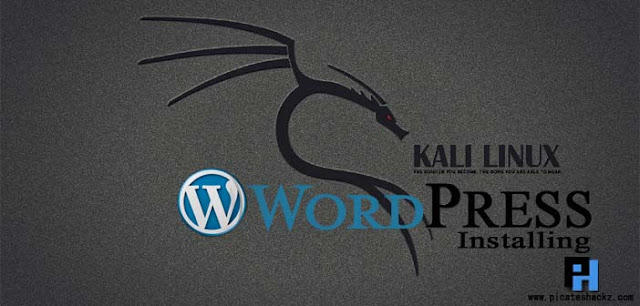


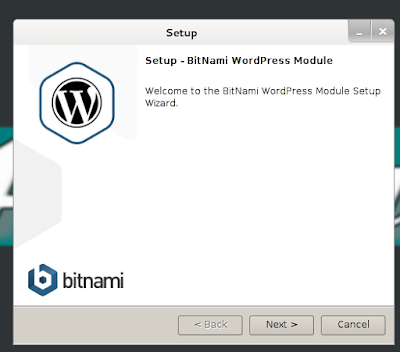


No comments:
Post a Comment