It may be known to hackers and coders worldwide but for most internet users, the so-called 'Deep Web' remains shrouded in mystery, a supposed morass of drugs, deviancy and stolen credit card details. so in this post i will tell you more about deep web and a complete guide to setup Android Tor and get access to Deep Web from Android devices.
First i want to tell you little more about Deep Web, Interest in this massive part of the Internet - which is inaccessible by search engines and includes blocked sites, limited-access networks and private sites that require login credentials - has piqued in recent years, especially following the 2013 FBI investigation into online marketplace Silk Road that exposed the extent of online drug trafficking. The hit television series House of Cards also featured the phenomenon during its second season.
Now, security software firm Trend Micro has explored the anatomy of the Deep Web, investigating why people go there and the wide range of their transactions. Want to go deeper into the Deep Web? Trend Micro's report has the answers to your key questions.
How big is big when it comes to the Deep Web?
It's around 400 times larger than the visible Web, according to the report. The nature of the Deep Web makes an accurate estimation of size impossible but over the course of two years, Trend Micro collected more than 38 million pieces of content that account for 576,000 URLs.English language sites make up the bulk of the Deep Web at 62 percent. Russian was second at nearly 7 percent, followed by French at 5.5 percent.
How do I access it?
Logging on to the Deep Web requires the use of specific software that allows users to communicate anonymously, such as TOR, Freenet, or the Invisible Internet Project, the report said. A brief Google search reveals that TOR is easily available and free, making access relatively simple.Keeping your online data and identity private is an uphill battle, but with the anonymity network Tor, you have a pretty decent line of defense from prying eyes.
But while Tor is great for desktop users, since they can simply install a Tor browser or plugin, it's a bit more complicated on Android. The difficulty lies in getting all the data your device sends out pushed through the Tor network, which anonymizes by sending data through various servers around the world.
Now Let's Start setting up Tor on Android:
Requirements for Tor
Before installing the three apps needed to get Tor up and running on your Android device, you need to first make sure it's rooted. Additionally, because the required apps are not found on the Google Play Store, you'll need to make sure you enabled app installation from Unknown sources.Read this tutorial to Root Android: Benefits Of Rooting Android Devices And How To Root Without Computer
Once you have root access, you'll be able to download and install OrWall, Orbot, and Orweb to get the full Tor experience on your phone.
Step 1: Install OrWall
Developed by Swiss privacy activist Cédric Jeanneret, OrWall is essentially a firewall for your Android that will force all of your apps (or just the ones you select) to use the Tor network to transmit all of their data. If an app is unable to use the Tor network to access the internet, then that data connection will be blocked.Step 2: Install Orbot
In its simplest form, Orbot, by the great people over at the Guardian Project, is the connector between your device and the Tor network. It facilitates the passage of data from your apps to the Tor network, but it can only do so with apps that support data being sent through a proxy. Because of that limitation, it's necessary to have both Orbot and OrWall installed on your device, since OrWall will help with apps which do not have proxy support.The first time you open the app, you'll have to complete the set-up wizard, but afterwards, all you have to do is long-press the Power button in the center to activate Orbot. If at any time you want to change your Tor Identity to a different IP address, you can swipe across the main screen, which will come in handy if you don't want to stray on the same IP address for too long.
Step 3: Install Orweb
Last up we have the companion browser the developers over at the the Guardian Project created for Orbot, called Orweb. While Orbot creates the connection to Tor, Orweb is what actually lets you use it to surf the web.Since your data will be bouncing around through the vast labyrinth of international Tor servers, it will feel like your connection has slowed down, but that this the price you must pay for anonymity. As an added bonus, Orweb can also bypass most network restrictions so you can finally get in some quality Reddit browsing even through your office's firewall.
The Guardian Project has also been working on an improved version of Orweb named Orfox, which adds features like tabbed browsing and a way to properly request mobile versions of websites. However, Orfox is still in its early stages and not supported on Lollipop devices, but if you're still on KitKat, be sure to give it a try.
Recommended Article:
- Stay Anonymous Online - Setup A VPN On Android Device
- How to Install Kali Linux on Android - Tutorial With Screenshot
- Setup Kali Linux In Raspberry Pi And Android Device As Screen & Input
Conclusion
With these three apps, you'll be able to Surf on Deep Web using Orweb Browser and it will keep most of your data secure, but if the dozens of security breaches and NSA scandals over the past few months have told us anything is that no one's data is ever 100% secure online.During the Silk Road trial, several news reports conflicted on whether the site belonged to the Deep Web or the Dark Web, creating confusion on whether the terms 'dark' and 'deep' were interchangeable.
They are not, explains Trend Micro: "The Dark Web is only part of the Deep Web. It relies on darknets or networks where connections are made between trusted peers."
The Silk Road site was indeed part of the Dark Web, and the majority of public interest in the overall Deep Web lies in activities that happen inside these darknets as they are harder to access, the report added.

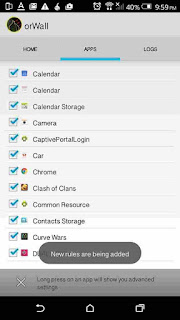





No comments:
Post a Comment